You may have heard the term “VPN” (Virtual Private Network) thrown around and how you should use it if you’re connecting to a strange WiFi network or you’re conducting sensitive work at the job.
The simple answer for what it is and why you should use a VPN is its a private, encrypted, dedicated connection for your internet activity.
Read my article on how end-to-end encryption works so you understand why that’s important. VPNs have other practical uses, such as:
- Bypass geographic restrictions for websites. People in censorship-heavy countries like China, Egypt, and Turkey use VPNs to access otherwise denied information.
- Some anonymity while browsing online by hiding one’s true location.
- Preventing logging while you’re torrenting files.
- Access a business network while traveling or working remotely
- Circumvent blocked websites or video or audio that your employer deems no bueno.
These are some of the use cases for VPNs.
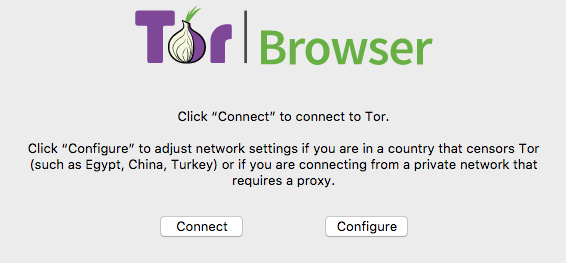
One of the downfalls of using a VPN service on a public WiFi is that if you’re attempting to get anything sensitive done — like access bank records or your Wave Receipts account, etc. — the IP address you’ll be routing through will probably be flagged as a “bot” so you’ll have to jump through the Re-Captcha hoops and alligator pits. But, i believe that’s a good thing in the end since these sites and services are trying to protect your account from theft and other unruly things. The good and the bad.
One thing you’ll also want to do the first few times you connect via VPNs is to start jotting down the IP address(es) that you are assigned. You may need to add these addresses to a whitelist (grr to that term) on your servers — if you own a website — or other applications that will only allow certain locations to connect to said account.
Trust me. I’ve run into issues on the road when tethering to my phone’s hotspot to change a file only to be denied access because my IP address wasn’t on the list of allowed IP addresses. Funky stuff you might not think about until you run into the issue during crunch time.
Desktop Browser
Do not use Opera’s “VPN” service via their web browser since it’s really not a VPN but more of an http/s proxy. Misleading due to the naivety of their typical customer base.
Instead, download Tor Browser. It’s free.
The reason why i don’t want you to rely on Opera’s “VPN” is because it depends on if you trust the company. All your searching and web browsing will go through the VPN — will be logged on Opera’s servers, which they’ll claim to not keep, but that’s not always the case. Recent Facebook and other high profile company data breaches and logs being exposed will give credence to that paranoia or caution, if you will.
Now, don’t get me wrong, this is the case for all VPN services, which the article here and at the bottom of this post thoroughly chronicles/reviews. Make sure you read that.

Desktop VPN — Mullvad
Not free, but what i use when connecting to public WiFi via Desktop — even those that require a password, since most of them don’t use WPA2 Personal (instead they more than likely use the less secure, older WPA/WPA2 Personal) — is Mullvad. It costs $5 a month (and can be paid in a myriad of ways, including cryptocurrency and cold hard cash). That’s the cost of a beer or a latte a month.
No longer recommending Mullvad. Instead go with Cyberghost VPN or NordVPN since they’re both located outside of 14 Eyes jurisdiction, Romania and Panama, respectively.
Android Browser — OrFox
Download OrFox (which replaced OrWeb; for Android) if you’re looking for a web browser with VPN built-in.
Android VPN — Orbot
Download Orbot! Yes, it’s related to OrFox above. If you don’t want to use OrFox, instead using Chrome, Firefox, Firefox Focus or whatever browser on your phone, you can have Orbot VPN running in the background. Boom.
iOS Browser — Onion Browser
I’m not an iPhone user so this recommendation is solely off of cursory research and who the Tor Project has endorsed: Onion Browser.
There are many aspects and things to do if you truly want to be anonymous on the ‘net. But most of us aren’t looking to go that route. We just want to make sure our login credentials, our Facebook or other social media messages or email are safe; not easily spied on by a random lookie-loo at the coffee shop two tables over, or the next door neighbor attempting to peak into browsing history.
Read this comprehensive beauty of a guide regarding VPN services — breaking down all the aspects of each, the cons and pros.
I may have a longer write-up in the future regarding 5 Eyes, 9 Eyes, and 14 Eyes. But that’s a lot. Feel free to google each in the mean time.
Happy and secure browsing! Cheers.
[Last updated on August 2, 2019]
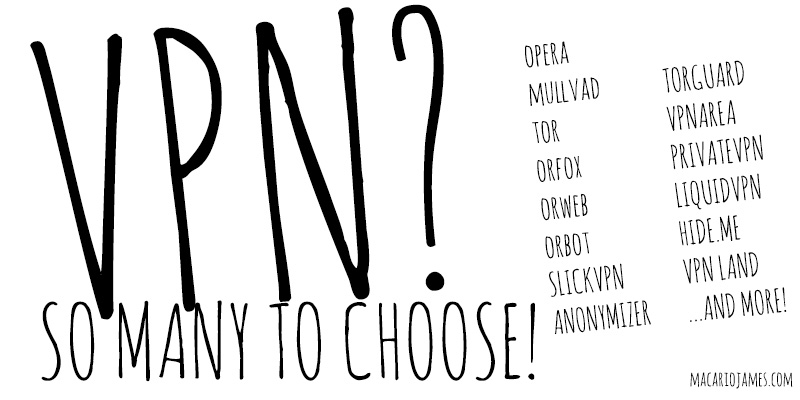

A fascinating discussion is definitely worth comment. I do believe that you ought to publish more on this topic, it may not be a taboo matter but generally people don’t talk about such issues. To the next! Kind regards!!