For the longest time these “Icon?” (or Icon\r) files kept popping up on my Mac without any rhyme or reason. I would manually delete them. Eventually i got fed up again when several popped up in my main Music folder and all its sub-directories.
I googled a Terminal (bash) command to find and delete files based on name. So, here is the command i settled on for my needs. Be sure to change the directory to whatever one you need:
find Google\ Drive/ -name 'Icon?' -delete
Oh, in case you don’t know how to run this or would like more info into as to what the command actually means:
- Use Spotlight to search and open Terminal.app (Command+Space bar)
- ‘find’ looks for file(s) based on certain parameters
- ‘Google\ Drive/’ is the convention for a folder that has a space in its name; here i’m saying to look for files in my Google Drive folder
- ‘-name’ is telling the ‘find’ command to look for file(s) based on its name
- ”Icon?” is the filename you’re looking for; in this case it’s the annoying ‘Icon?’ files that spawn outta the blue
- ‘delete’ is saying to delete the files that are found
I hope that helped you to delete Icon? files! These obnoxious Icon? files need to go away! Might have to setup an automatic job to run once daily or something. Maybe that’ll be the next blog post.
Peace.
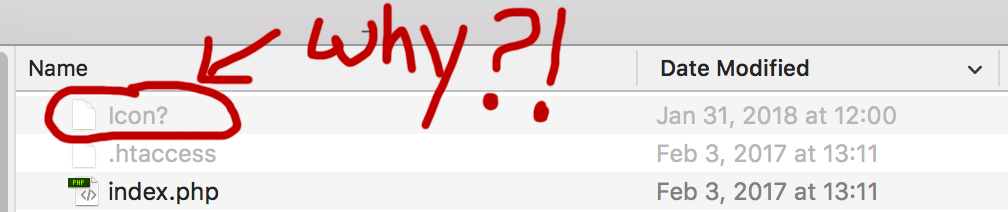

hello thanks for the solution
thx really
How to delete of change file icons, mac puts a icon as part the file. Irritating!