Continuing with providing tips for website performance results — or just making sure we’re no longer getting a failing grade via performance reports from GTMetrix, Google’s PageSpeed Insights, or web.dev — here’s how to enable gzip compression on your Apache server.
First, check if mod_deflate is installed and enabled. It should be installed and enabled since mod_deflate is a default module enabled out the box for Apache. Run apachectl -t -D DUMP_MODULES | grep deflate and look for
deflate_module (shared)
Then add this to your .htaccess file.
Then add this to your Apache conf file /etc/apache2/apache2.conf
And finally restart your Apache server sudo service apache2 restart
I hope that helps! Oh, and make sure you check out my post on how to leverage browser caching.
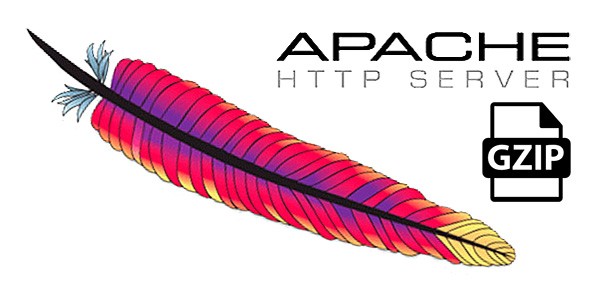

[…] Be sure to check out the two sister posts on leveraging browser caching and gzip compression. […]