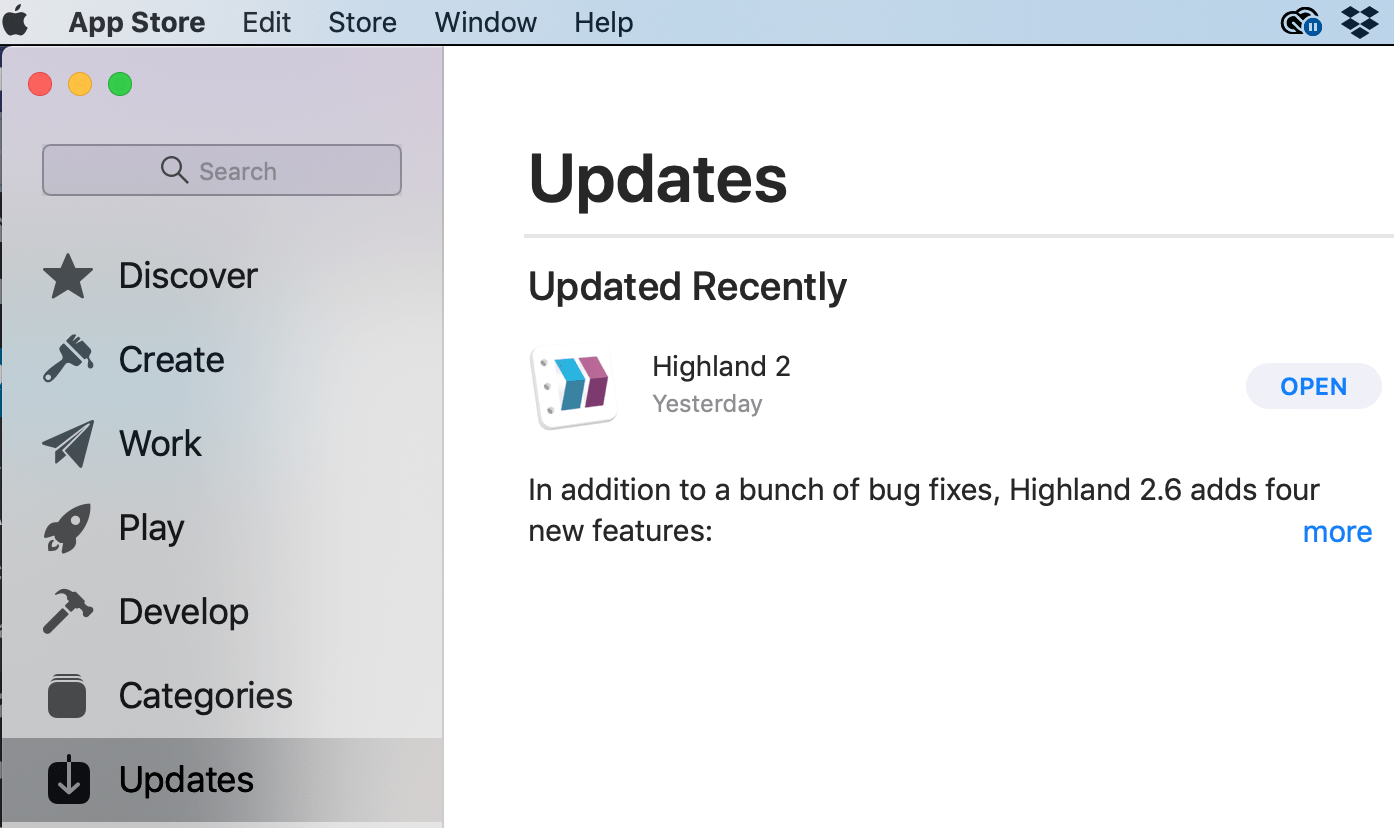Updating an app installed on a Mac by an account you don’t have the password for, here’s how to bypass the grayed out Apple ID prompt:
- Go to the /Applications folder: Finder –> Applications
- Right-click the app that needs updating — in my case, XCode
- Click Show Package Contents
- Go into the Contents folder
- Now go into into the _MASReceipt folder.
- Delete/Move to Trash the receipt file (you may be prompted for a local administrator username and password).
Boom. You should now able to update with no problem and get along with your merry day.
Let me know in the comments below if that doesn’t work. Apple sometimes makes changes with new OS releases.
Cheers and peace.
(Visited 93 times, 1 visits today)
Find Out When New Blog Posts are Published via pop-up when closing this browser tab
Wondering why you keep seeing lower-cased 'i' in my posts? Read -> Why ‘i’ is not capitalized
Subscribe
Login
0 Comments