In case you run into an odd situation like i did where i didn’t have access to phpMyAdmin and the password reset via email wasn’t working, but i did have access to MySQL Workbench and the database, this can help you.
- First, make sure you can connect to your WordPress database via MySQL Workbench.
- Second, use this MD5 Hash Generator website to create a new MD5 hash of your desired password. Basically, on the site, type in “newpassword” and it’ll spit out a new MD5 Hash for you. Copy the new MD5 hash.
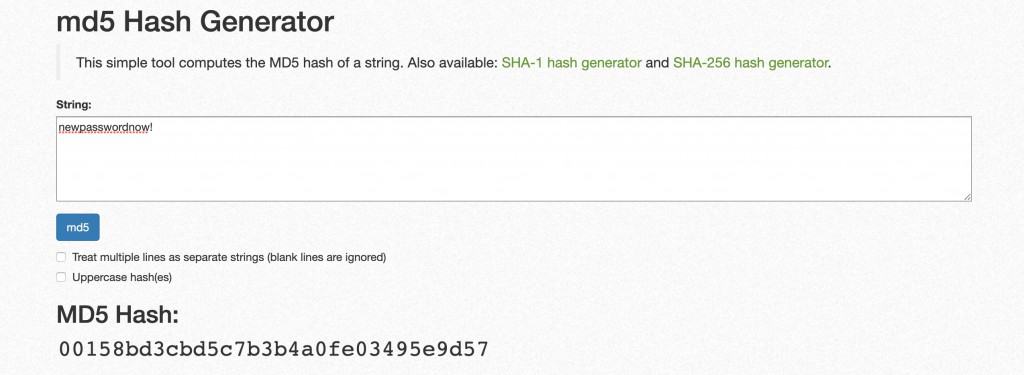
- In Workbench, navigate to the (default table name and field)
wp_userstable, then go to the desired user’suser_passfield. Replace the old MD5 hash with the new MD5 hash you copied from that website. Click ‘Apply’.
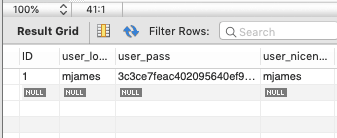
And that should be it! Voila. Let me know if you have any questions. Cheers and peace
(Visited 1,400 times, 1 visits today)
Find Out When New Blog Posts are Published via pop-up when closing this browser tab
Wondering why you keep seeing lower-cased 'i' in my posts? Read -> Why ‘i’ is not capitalized
Subscribe
Login
0 Comments

