How to fix this “WordPress database error: [Unknown character set: ‘utf8mb4’] ~” error. Simply change “utf8mb4” to “utf8” in the Database Charset setting in your wp-config.php file.
Voila.
Update (2018.02.01): Do NOT follow any of that above. You’re going to want to keep the ‘utf8mb4’ under Database Charset in your wp-config.php file, but you’ll need to upgrade your WordPress database. You can do so by navigating here YOUR_WP_INSTALL_FOLDER/wp-admin/includes/upgrade.php. For reasons why, read this from WordPress about utf8mb4 being the standard charset for WordPress. And then why you should never use utf8 for WordPress databases, instead utf8mb4.
Cheers.
(Visited 273 times, 1 visits today)
Find Out When New Blog Posts are Published via pop-up when closing this browser tab
Wondering why you keep seeing lower-cased 'i' in my posts? Read -> Why ‘i’ is not capitalized

[…] if you’re like me, you do a lot of WordPress development locally and experience annoying issues. I use MAMP, personally, as do many others. One of these common headaches is the MySQL server not […]